Choosing the right backup software for Windows 11 is certainly a very important aspect for the security of your data and to ensure business continuity when we talk about company computers.
Iperius Backup is one of the best Windows 11 backup software, available in both free and professional versions. Thanks to an extremely simple and convenient licensing system (perpetual license) and a large number of features, Iperius allows you to cover any backup need, including:
- Drive image (complete disk image, for disaster recovery with bare metal restore even on different hardware)
- Incremental and differential backup of files, including files that are open or in use (VSS)
- Backup to NAS and external disks
- Synchronization
- Backup di database come SQL Server, MySQL, ecc…
- Backup of VMware vSphere and Hyper-V virtual machines
- Backup of Exchange and Microsoft 365 mail servers
- Backup via FTP and in the Cloud, on numerous services: Amazon S3, Google Drive, Backblaze, Wasabi, OneDrive, Azure Storage, etc…
Click here to discover all the features of Iperius Backup
Essential features of a Windows 11 backup software: a complete guide
- Reliability : The cornerstone of any backup software is its reliability. It should create accurate backups of your data consistently without errors or data loss. Reliable backup software gives you peace of mind, knowing your data is safe. Iperius is one of the most reliable software on the market, with more than 10 years of experience in protecting your data. You will immediately notice the great stability and lightness of Iperius when performing backups.
- Support for Various Backup Types : Comprehensive backup software should support full, incremental, and differential backups. Full backups make a copy of all your data, while incremental and differential backups save only the changes since the last backup. This flexibility allows you to choose the type of backup that best fits your storage capacity and data recovery needs. Iperius supports all these types of backups, from simple file copies to advanced backups such as those of virtual machines. In fact, Iperius can perform incremental and differential backups of VMware (CBT) or Hyper-V (RCT) virtual machines.
- Backup Scheduling : The ability to schedule backups is a key feature. Automated backups ensure that your data is backed up regularly, reducing the risk of data loss. Iperius is a software that allows you to customize backup scheduling according to your needs.
- Encryption and Security : In today’s digital age, data security is paramount. A backup software should offer encryption options to protect your data during the backup and restore process. This ensures that your data remains confidential and safe from unauthorized access. With Iperius you can encrypt the backup of your files with an AES 256 bit algorithm.
- Ease of Use : An intuitive user interface is essential, especially for non-tech-savvy users. An easy to navigate software, with clear instructions and intuitive controls. This makes the process of backing up and restoring your data a breeze.
- Granular restore : Granular restore allows you to restore individual files or folders from a backup. This is especially useful if you need to recover a specific piece of data, rather than restoring the entire backup. Iperius Backup allows the recovery of single files from many advanced backup types, i.e. from drive images and from backups of Hyper-V or VMWare ESXi virtual machines
- Compatibility : With the release of Windows 11, it’s imperative that your backup software is fully compatible with the new operating system. It should support all new Windows 11 features and improvements, ensuring a smooth backup and recovery process. Iperius, in addition to being perfectly compatible with Windows 11, ensures that your data is always accessible and recoverable. In fact, Iperius does not use proprietary formats: the drive image backup creates a file with the VHDX extension, which can therefore also be explored to restore individual files. File backup and synchronization, in turn, leave the data in its original format and therefore always accessible.
Microsoft’s built-in backup solutions for Windows 11
Microsoft offers several built-in tools for backing up data in Windows 11:
- File History : File History automatically backs up files in your personal folders (such as Documents, Music, Pictures, Videos, and Desktop). You can customize how often backups are done, how long they are kept, and which folders to back up.
- Backup and Restore (Windows 7) : Despite its name, Backup and Restore is still available in Windows 11. It allows you to create full system backups or back up specific files and folders.
- OneDrive – OneDrive is Microsoft’s cloud storage service. With a Microsoft account, you can use OneDrive to back up your files to the cloud and access them from any device.
- Windows Backup : Windows Backup allows you to create a system image, which is an exact copy of your operating system, applications and files. This image can be used to restore your computer in the event of a hard drive failure or other serious problem.
For more information: https://support.microsoft.com/en-us/windows/about-windows-backup-and-sync-settings-deebcba2-5bc0-4e63-279a-329926955708
Unfortunately, the backups built into Windows often fail to cover all user needs for backing up data, and can often be confusing in their use. For this reason, to have more functions and greater control over the various backup processes, it is advisable to rely on third-party software such as Iperius.
Conclusion
Choosing the right backup software for Windows 11 is crucial for data protection. By focusing on the key features outlined above, you can select a software that meets your specific needs. Remember, a tiered approach to backup, using both on-premises and cloud-based solutions, is the best way to ensure your data is fully protected. We talked about Iperius precisely because it allows the most flexible multilevel approach, being able to backup files or entire disks, using multiple destinations such as NAS and countless Cloud storage services.

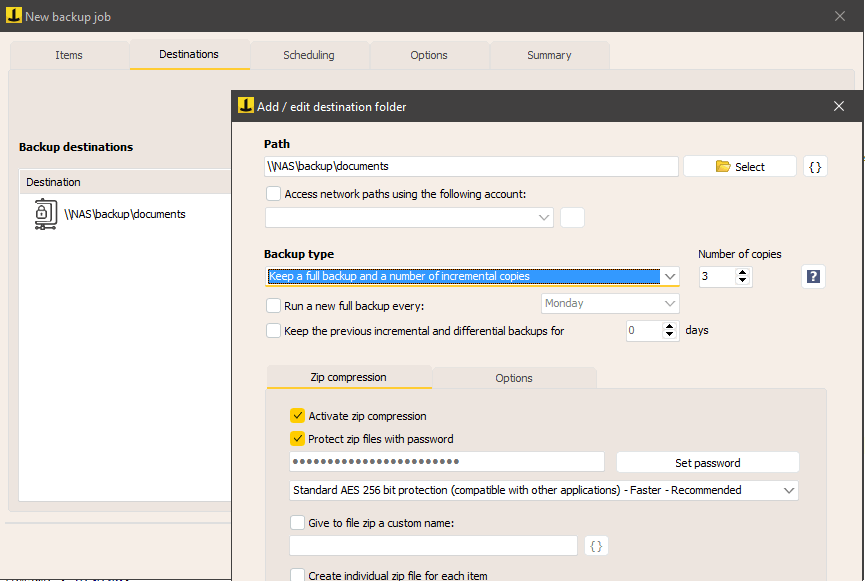
couldn’t find a list of Windows OS versions compatible with Iperius Backup
Hi,
you can find more information here: https://www.iperiusbackup.com/backup-software-windows.aspx
for more technical support open a ticket on https://support.iperius.net