It’s no doubt that VMware is one of the leaders in server virtualization. VMware vSphere Hypervisor, or ESXi, is a type-1 hypervisor that enables virtual machine or guest OS to run over a bare metal system. Major companies choose ESXi due its simplicity, reliability, and robustness. With such quality, VMware tends to cost us with high investment. But, when budget is a major constraint, we can consider using free ESXi in some areas of production and cut some expense. VMware ESXi is a free hypervisor from VMware. You can use just ESXi hypervisor without purchasing vCenter.
See also: Backup of ESXi Free, ESXi and vCenter with Iperius Backup
Before using a free version of ESXi hypervisor, we need to know its limitations. With the free version of ESXi we don’t get the vendor support and lost the ability to manage ESXi using vCenter. When you activate ESXi with free ESXi license you will not be able to add ESXi server to vCenter. There are also limitations like maximum 2 physical CPUs can be used and 8 vCPU per VM. However, the good thing is the free version of ESXi supports unlimited cores per CPU and unlimited physical memory. With those limitations in consideration, below are examples of how to leverage the use of free ESXi:
1. Patch management
One of the great examples is using ESXi as an isolated environment for patch testing and application piloting before deploying it to a production environment. We can clone our production servers using VMware Converter Standalone and set our free ESXi as the target to host the clones. Then we are free to do anything with the clones without causing any disruption to production. Note that free ESXi can still use snapshot function, so we can easily rollback any deployments if required.
2. Mini DR test
The main challenge of DR test is to synchronize changes between the primary site and DR site. With the free version of ESXi we can’t use replication feature from vCenter but we can once again trick it using VMware Converter. Although this is not a recommended way (as there is no official support or success guarantee from VMware when we do this), we can install VMware Converter on guest OS of a VM that we want to “replicate” to our ESXi free in DR site. Fire up the tools, select This local machine as the source and activate the option Synchronize changes, but untick the option the Perform final synchronization. Once we have the exact copy of the VM running on our DR site, we can run the tools on that VM and select Synchronize on the convert machine job ID.
3. Host production servers
Free version of ESXi is not designed for large host production servers. The way it can’t be managed by vCenter eventually will become inconvenience in terms of long-term operational and its future maintenance, but when we don’t have better options, we can still maximize the usage of free ESXi to host production servers. In addition to that, you can also use the help of 3rd party software to minimize the risk when the situation becomes more critical. One of the features of Iperius Backup VM is to support ESXi Free and enable you to set up scheduled backup of VMs in ESXi Free and restore it to the same or different ESXi server automatically.
4. CBT Backup support
Changed Block Tracking (CBT) is a VMware ESXi feature that helps perform incremental and differential backups. VMware Data Recovery uses this technology and so can developers of backup and recovery software. CBT Backup is also supported by third party applications such as Iperius Backup, and also for ESXi Free. Using Iperius Backup, you can protect your virtual machines with an high-efficiency incremental backup, that can save only the used space on virtual disks.
How to get ESXi free
You can register a free account at VMware site and download ESXi image in there. It is the same ESXi image that is used for the paid version with all features and functions are unlocked for 60 days.
After 60 days, we can continue using ESXi by activating ESXi free license. Enter the license using vSphere Client in Configuration tab -> Licensed Features -> Edit. Then select Assign a new license key to this host as shown below.
Click the button Enter Key and type the license number that you got on ESXi download page.
How to get Iperius Backup
Iperius is probably the best software on the market to back up ESXi Free virtual machines. You can try it for free and then decide if order a commercial license. The good thing is that the license is perpetual, and allows to back up unlimited ESXi hosts and virtual machines that you can reach in the network.
Click here to download Iperius Backup VM
Conclusion
Even with such limitations, using ESXi free is proven to be a nice alternative in enterprise level. With a little creativity and help from some 3rd party software, we can have functions that suit our needs. However, powerful features like vMotion, HA, Fault Tolerance, etc, are only available when ESXi is managed by vCenter. In this case, we must upgrade the free license to paid ESXi.

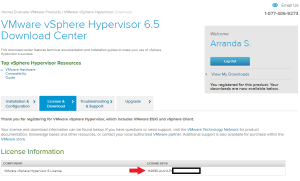
Hi,
I plan to run experimental server and host my own applications into a ESXi Free version. Yet, I want to backup those daily or live.
Can I do this with free version of Iperius ? I want to have two seperate HDD drive, one will host all VM’s(DISk1 – M2 SSD) and another will host backed up VM(DISK2-SSD). The ESXi will be installed into another system drive.
In case of system crash, I expect to retrieve backed up VM from SSD – DISK2 and restore my system back.
Can I do this ? Some steps outline will be really helpful.
Thanks,
Dwija
Hi,
Iperius Backup Free doesn’t support the ESXi backup, you need a paid version.
If you need instead to make daily file level backup of the Vm, you can install Iperius Backup Free licenses in each Vm and make daily backup of local file to any local or remote destination. However the Free version doesn’t support the copy of open files.
For more technical support open a ticket on https://support.iperius.net