Among the best free backup software of 2023 there is certainly Iperius Backup , a backup software for Windows that has been distributed for more than 10 years with a free license also for commercial use, and with a freemium policy to switch to paid licenses with numerous advantages and at a very low cost.
The free version of Iperius Backup includes different types of incremental and differential backups, on local disks or on the network. It also allows scheduling backups based on days and times. One of the most used features of Iperius Backup Free is backup on external disks, networked computers or storage devices such as NAS.
Backup is an essential process for safeguarding data, and Windows backup software that supports incremental and differential backup to a Network Attached Storage (NAS) offers an effective and efficient method to protect data from accidental loss, damage or cyber attacks.
Incremental Backup Feature
Incremental backup is a feature that allows you to save only the data that has been modified or created since the last backup, thus reducing the time needed for backup and the storage space used. After an initial full backup, each subsequent incremental backup will require fewer resources, making the process faster and less invasive. This feature is especially useful for companies and individuals who have a large amount of data but only see changes in a small portion of it on a daily basis.
Iperius supports incremental backup on NAS and external USB disks, both by synchronizing all files and by creating compressed zip archives.
Differential Backup functionality
Differential backup, on the other hand, copies all files that have been modified or created since the last full backup. This means that each differential backup will contain all changes made to the data since the last full backup, making the recovery process simpler and faster than incremental backup, but requiring more storage space.
Iperius Free also supports differential backup, i.e. it can create backup sets with different folders, perhaps for days, where only the files modified after the first full are stored. This saves space and makes recovery very convenient.
NAS integration
NAS integration allows you to store backups on a storage device connected to the network, making the data accessible from any device connected to the same network. This offers an added level of flexibility and security, as data is stored in a separate location from the main systems, protecting it from damage to the original devices.
Iperius Backup Free is compatible with any NAS device, such as the most well-known QNAP, Synology, ASUSTOR, Netgear or FreeNAS.
In the paid versions (starting from the Basic PC version at only €29) Iperius can also back up to a NAS using the FTP, FTPS, SFTP or S3 protocols, when the NAS supports them. This allows you to avoid the creation of network shares (SMB) and therefore possible permission and access configuration errors that could expose backups to ransomware attacks.
Free Backup Software for Windows Server
Windows backup software with these features allows users to easily schedule and manage backups, with an intuitive interface and customizable options. Users can choose which files to include in backups, schedule regular backups, and access backup data through the NAS from any device connected to the network.
Iperius Free is also compatible with Windows Server, at no cost! Windows 11 and Windows Server 2022 are fully supported
Safety and Reliability
Data security is a priority, and advanced backup software offers features such as data encryption, password protection, and data integrity verification to ensure your data is protected during transfer and storage. Furthermore, the ability to perform regular backups automatically ensures that your data is always up to date and that no important information is lost. Iperius Backup is solid and lightweight software. It does not interfere with the system and does not install anything special. It consumes few resources and the backup is always super controlled and reliable.
Other important functions
There are also various other functions that you can use for free with Iperius, such as the execution of scripts or external programs before or after the backup, email notifications, to receive an email at the end of the backup informing you of the success of the backup or of any errors, the ability to set granular filters to copy or exclude only files with certain extensions or exclude specific folders, special variables, to configure the backup to the maximum, creating folders with the date or dynamically managing external USB devices, zip compression and the ability to create unlimited backup operations.
Conclusion
Backup software for Windows that supports incremental and differential backup to NAS is an indispensable tool for data protection. Incremental and differential features allow you to optimize the backup process in terms of time and space, while NAS integration offers additional flexibility and security. Ease of use, advanced security and reliability make this type of software an ideal choice for businesses and individuals looking for an effective and efficient backup solution.
An overview of the Advanced versions of Iperius:
As mentioned previously, Iperius Backup is not only a free backup software, but also an advanced software for business and personal backup, with a truly remarkable number of functions.
Discover the advanced versions of Iperius Backup
With Iperius Backup we can backup drive images and restore the entire machine thanks to the possibility of creating a recovery drive. Iperius supports incremental and differential backup of both VMware ESXi/vSphere (including ESXi Free ) and Hyper-V using Thin Provisioning CBT and RCT technologies. It can also do incremental and forever incremental replication from host to host.
Backing up various databases, including MySQL, SQL Server and SQL Express, is fully supported.
Microsoft Office 365 backup is one of the aspects that make Iperius one of the best choices for business backup. For example, you can download Exchange Online mailboxes and all files contained in users’ OneDrive spaces, and therefore all Office 365 files, locally.
Finally, Iperius allows you to make backups to any destination, both local and online. In fact, it supports backup on Clouds such as Amazon S3, Wasabi, Google Drive, Dropbox, Backblaze, Azure Storage and any S3 compatible storage, as well as obviously any FTPS or SFTP server.
All this with a perpetual and unrestricted licensing model . With one license you can back up everything: unlimited virtual machines, databases, organizations and Microsoft 365 accounts . You just need to be able to reach them online.
To conclude, we also remember that Iperius is not just a backup software but a complete suite for MSPs , as it also includes an RMM Console to monitor the health status of endpoints and remote backups, Iperius Remote Desktop , for remote support and to access in remote desktop to any device, including MAC, Windows, Android and iOS. A complete suite to manage your entire customer base with maximum efficiency!

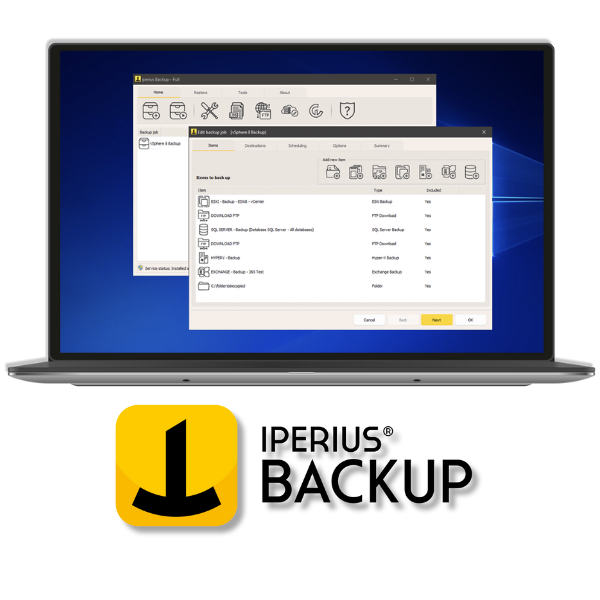

PLEASE NOTE: if you need technical support or have any sales or technical question, don't use comments. Instead open a TICKET here: https://www.iperiusbackup.com/contact.aspx
**********************************************************************************
PLEASE NOTE: if you need technical support or have any sales or technical question, don't use comments. Instead open a TICKET here: https://www.iperiusbackup.com/contact.aspx
*****************************************