In a market with different solutions for remote desktop and remote control, Iperius Remote emerges as one of the best alternatives to TeamViewer Remote, especially for professional use, such as for example for companies that offer remote assistance services to their clients.
The comparison between Iperius Remote and TeamViewer is important since they are two of the best software for remote access and remote technical assistance. However, TeamViewer may not be the ideal choice for all companies, in terms of cost and features offered. In its latest versions, Teamviewer Remote has also introduced the obligation to register in order to use the software even in free mode. This can be a serious limitation to the spread of the software itself, considering the lesser ease with which a remote user can be immediately ready to receive remote assistance.
Iperius Remote is an alternative to TeamViewer that can be used in a free version, but which also offers noteworthy advantages for commercial use. Listed below are some key points that can certainly guide us towards choosing Iperius Remote:
Why opt for Iperius Remote:
- High performance (up to 60 FPS) and advanced security (end-to-end encryption) place it at the top of the category.
- Includes all the crucial features for remote support , such as session recording, remote printing, customizable client, unattended access, address book with unlimited remote computers and more.
- It allows remote control of Android devices and remote desktop access from Android to Windows or Mac through a single high-performance app.
- Clear and convenient subscription plans starting from just €8 per month : you only pay for simultaneous connections, while everything else is unlimited!
Benefits of switching to Iperius Remote:
- User-friendly interface and fast operation: controlling a PC remotely with Iperius Remote is quick and easy. You can start with the free version and then upgrade to professional subscription plans if needed.
- Easy activation of the “unattended” mode, useful both for accessing company servers and for remote work.
- Wide range of features and updates, always available free of charge to all customers, including remote printing, video recording of sessions, custom client and much more.
A wide range of features and new features, always accessible through free updates for all customers:
With Iperius Remote you have all the necessary functions for any type of use of a remote control software. These are included in all subscription plans and all updates are free. This means that, when a new Iperius Remote feature is released, all customers can have it immediately available through a simple free update.
Here are some of the most important functions of Iperius Remote:
- File and folder transfer (delta and incremental): This feature facilitates the transfer of files and folders between local and remote computers, with delta and incremental updates to save bandwidth and time.
- Shared Address Book: A shared address book allows users to store and manage contact information for multiple remote computers, simplifying the connection process and facilitating collaboration among team members.
- Remote Printing: This feature allows users to print documents from the remote computer to their local printer, making it easier to access and share physical copies of documents.
- Video recording of sessions: This feature allows users to record remote desktop sessions for later review, for training or documentation purposes.
- Remote elevation to administrator privileges: This feature allows users to remotely elevate the software to obtain administrator privileges on the remote computer, allowing them to perform administrative tasks.
- Customizable client with “complete rebranding”: This option allows users to customize the look of the software, including the icon and name, providing a tailored experience that aligns with their corporate branding.
- Reverse Remote Connection: This feature allows users to reverse the direction of the remote connection, allowing the remote user to control the local computer instead of the other way around.
- Multi-monitor support: With multi-monitor support, users can work seamlessly on multiple screens connected to the remote computer, improving productivity and user experience.
- Multi-session support: This feature allows multiple operators to connect simultaneously to the same remote computer, facilitating collaborative work and efficient problem solving.
- Multi-User Chat: An integrated chat feature allows multiple users to communicate in real time during remote desktop sessions, promoting collaboration and efficient communication.
- Remote Desktop Screen Capture: This feature allows users to take screenshots of the remote desktop, allowing them to document problems or save important visual information for future reference.
- Mass deployment: using the MSI installer you can do the mass installation using the domain Group Policy
Extremely advantageous subscription plans, from just €8 a month:
Starting at just €8 a month , you get 2 simultaneous connections, unlimited hours of use and unlimited remote computers. Iperius Remote offers extremely simple subscription plans, focused on effective bandwidth usage at full capacity, making it a more convenient alternative to TeamViewer in many situations.
Visit the official website to discover the subscription plans and download the free version of Iperius Remote Desktop.
Compare costs:
Remote control and remote support software, especially for companies that use it professionally, can be a significant cost. The market offers several professional alternative solutions to TeamViewer, but most of the best remote control and remote access programs tend to limit, often considerably, the number of remote devices you can connect to. This factor, which may not be immediately apparent, can make costs prohibitive when using the software with a large customer base, perhaps hundreds of users.
TeamViewer is a very popular software globally due to its aggressive marketing strategy over the years, which included very few limitations in the free version for non-continuous use. However, some policies regarding free use and prices have changed over time, introducing various restrictions. For example, the cheapest version of Teamviewer has a monthly cost of €13.90, but allows only 1 simultaneous connection, the use of the license for only 1 user (while with Iperius Remote they are always unlimited) and does not allow support towards mobile devices. Switching to the Teamviewer Business license, the cost increases up to €32.90 per month, again for only one connection at a time and with a limited number of remote devices.
Instead, with Iperius Remote, subscription plans start from a Small version which already offers 2 simultaneous connections and an unlimited number of remote computers, even in unattended mode, for just €8 a month. At a cost equal to the Business version of TeamViewer, with Iperius Remote it is possible to have even 10 simultaneous connections. These are substantial differences, considering that for standard use, such as remote support or working from home, the two software can be considered almost equivalent.
Iperius Remote is proposed as one of the best alternatives to Teamviewer, especially meeting the needs of small and medium-sized businesses that can have a large number of customers with several hundred devices. Thanks to a highly scalable server infrastructure and the optimization of all connectivity costs, with Iperius Remote it is possible to obtain licenses without inconvenient limitations and focused on effective use of the bandwidth at full capacity. In practice, this means that Iperius Remote offers one of the simplest subscription plans on the market, where the only cost is the number of simultaneous connections.
Therefore, if a company has 10 technicians who need to be able to connect to customers at the same times, a license with 10 connections should be chosen.
All other parameters are unlimited:
- Hours of connection: unlimited
- Remote computers and devices (even unattended): unlimited
- Computers and devices in the address book: unlimited
- Operator users: unlimited
- Devices where you can install and use your license: unlimited
With Iperius Remote, you will know exactly how much you will spend, without limitations, hidden costs or surprises . This certainly makes it a preferable choice among Teamviewer alternatives in many situations, offering a more cost-effective and flexible solution for business needs.
Check out the subscription plans
Download the free version of Iperius Remote Desktop

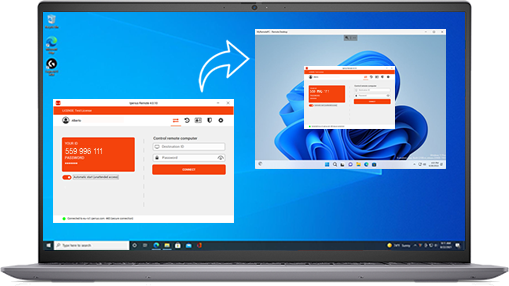
PLEASE NOTE: if you need technical support or have any sales or technical question, don't use comments. Instead open a TICKET here: https://www.iperiusbackup.com/contact.aspx
**********************************************************************************
PLEASE NOTE: if you need technical support or have any sales or technical question, don't use comments. Instead open a TICKET here: https://www.iperiusbackup.com/contact.aspx
*****************************************