https://www.iperiusbackup.com/cms/iperius-backup-tutorials.aspx
This brief tutorial explains how to activate Iperius Backup after you bought a commercial license.
Below you can see the few simple steps to perform the activation of iperius:
1. Download and install the Free version of Iperius Backup:
Click here to download Iperius Backup Free
2. Click on the activation button on the top right corner of the main window:
3. Copy the Computer Code:
4. Go to http://www.iperiusbackup.com/login.aspx, log in and access your private area, go in the “Licenses” page and click on “Activate License”:
5. Paste the Computer Code you copied from Iperius and click the button to generate the Activation Code:
6. Copy the Activation Code just generated and paste it into Iperius:
This activation type will enable all the features of the purchased license.
All Iperius licenses are perpetual (updates and support are free and included) and valid for a single computer/server. If you need to move Iperius to a different machine, or if you need to reinstall it for any reason, send us a simple request by email, specifying the new Computer Code and the license to be modified if you have more than one. You can contact the Iperius Backup Team, also for support or for any question, from this page.
All the Iperius licenses are perpetual (updates are free) and that they are valid for a single computer/server. If you need to move Iperius to another machine, just follow the instructions in this tutorial: https://www.iperiusbackup.net/en/how-to-transfer-an-iperius-backup-license-to-another-computer/


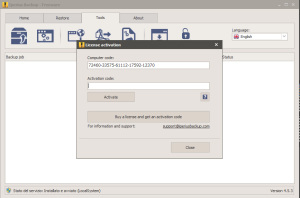

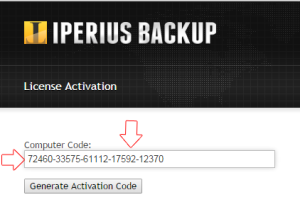
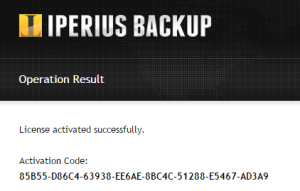
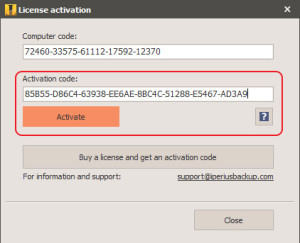
Hi,
Purchased the product. I can not activate it. The activation button is missing from the free version I downloaded. Uninstalled and tried a second time still the same.
Hi,
most probably because you already actevated the trial version for 21 days. Simply deactivate the trial version from the “Tools” menu. Then the activation window will be visible again.
Hello!
I downloaded the full version of Iperius for testing inside the corporation where I work.
Today, we use Arcserve Backup and we need to update the version so there is a need to check other companies have the backup software.
In an Internet consultation, I found you.
My problem is in making the tool work with our PowerVault 124T tape robot
The evaluation license is due to expire within 2 days.
Regards,
Alessandro
Hi,
Iperius isn’t compatible with tape libraries yet. Anyway, for any further information, contact us at: support AT iperiusbackup DOT com
I have purchased full version and activated the license, its running fine. But now I want to change my server and active license on that machine. What should I do
You can go to your Reserved Area, in your License List, click on ‘Change / Regenerate Code’ and enter the new computer code following the instructions on the webpage.
If you should have problems, open a ticket from this page: https://support.iperius.net
Hey guys…
quick question… is Iperius free or not? If its free, what is the need to purchase a commercial license? And can I use all features in Free version?
Cheers =)
Hi,
the Free license doesn’t have, of course, all the features of the Iperius Full license, you can see the differences among all our products here: https://www.iperiusbackup.com/backup-software-windows.aspx.
However you can activate from the Free version the Trial period for 21 days, when this period ends you can decide if you want to stay with the Free license or purchase a commercial one.
For more technical question open a ticket on: https://support.iperius.net/
Hello,
I would like to test the VM backup feature in a offline VMWare environment. I’d just like to connect to the vCenter and make some VM backups.
The operation is not allowed in the free version and I can’t activate it since the environment is not connected to internet.
Could you please indicate how to proceed?
Thanks
Hi,
for technical support open a ticket on https://support.iperius.net