All the best remote access and remote computer control programs have played a leading role in keeping businesses and workers connected during the Covid-19 pandemic.
Smart working has been one of the fields in which their use has increased exponentially, integrating with another important sector in which these software are a fundamental tool: remote support, or remote technical assistance to customers, from industries and IT companies.
During this period, Iperius Remote was already among the best remote control and remote desktop programs , but the technological acceleration required by emergency periods such as the pandemic, has led to the development of a new level of performance, reliability, security and number of features offered, finally leading to the release of Iperius Remote 4.
For all the most important features for remote desktop and remote technical support, we believe that Iperius Remote is a perfect alternative to AnyDesk, Teamviewer and other remote access software, guaranteeing the same performance and reliability, but with cost savings that can reach 90% .
This is not an exaggeration: in this short article we will compare Iperius Remote with other software solutions for PC and MAC remote control, to highlight their specific characteristics, advantages and disadvantages.
Index
TeamViewer
Now considered by the general public to be the “dean” of remote computer access software (it was in fact released for the first time in 2003), Teamviewer has never stopped innovating and offering its users new versions that are increasingly performing and full of features . Its simplicity of use, coupled with the existence of a free version for personal use, has decreed its success over the years. This is obviously very reliable software, maintained by a large, publicly traded company.
Teamviewer is available for all platforms including Windows, macOS, Android, iOS, Linux and Raspberry.
Teamviewer can also be used for Smart Working, meetings and for technical assistance in augmented reality . However, for uses that require a large number of connection hours, the purchase of a license is required, in the form of an annual subscription. Here comes the sore point, if you will, of Teamviewer, or rather its very high costs , in the face of limitationsalso important in the number of devices from which the license can be used and in the number of remote devices. To conclude, we can consider Teamviewer a perfect tool for occasional use in free mode, but with the drawback of requiring a considerable financial commitment when you need professional features and unlimited connection time.
You can download Teamviewer from its official website: https://www.teamviewer.com/
Iperius Remote
Iperius Remote is a professional product for remote support and smart working. It can be compared to Teamviewer for all basic remote desktop related features, and is developed by an Italian company. Iperius is available for all major platforms, i.e. Windows (any version, including Windows Server), MAC, Android and iOS. Interoperability is guaranteed in every direction for all these platforms. Indeed, it is possible to connect in the following ways:
- Windows ➔ Windows
- MAC ➔ MAC
- Windows ➔ MAC
- MAC ➔ Windows
- iOS / Android ➔ Windows
- iOS / Android ➔ MAC
- MAC ➔ Android
- Windows ➔ Android
As we can see from this list, it is possible to connect to any device and control it remotely. Particular attention deserves the possibility of connecting and remotely controlling an Android smartphone or tablet , thanks to a very powerful app with excellent operating fluidity.
In addition to the basic functions for remote access, Iperius Remote provides advanced features such as remote printing and video recording of sessions . There are two-way file and folder transfer, shared address book , multi-screen management, unattended access, etc… With the web administration area you can then manage users and access control in a very granular way, as well as being able to consult the connection statistics.
There is also the possibility for companies to create their own custom client, a real “full rebranding”, which also allows you to change the name and icon of the program .
The security front deserves a separate note . In fact, Iperius Remote guarantees maximum protection for remote desktop connections thanks to end-to-end encryption (HIPAA and GDPR compliant) and encrypted communications with TLS up to 1.3 and DTLS-SRTP.
In terms of performance, Iperius Remote is positioned among the top of the category thanks to the video fluency up to 60 FPS and the H.264 protocol.
Iperius Remote is available in a free version for non-commercial / non-continuous use, while the paid licenses (starting from €8 per month) have an extremely simple licensing method. In fact, you only pay for the number of simultaneous connections, and the cost is extremely low . In fact, while other software such as Teamviewer or AnyDesk, have various limitations even in their paid licenses (limits on the number of workstations in which the license can be used, limit on the number of unattended remote computers, limits on the devices in the address book, etc. ..), Iperius Remote has no limitations or hidden costs :
- Connection hours:
 unlimited
unlimited - Devices you can use your license on:
 unlimited
unlimited - Remote computers (even unattended) you can connect to:
 unlimited
unlimited - Remote computers you can have in your address book:
 unlimited
unlimited - Operator accounts (for statistics and separate permissions):
 unlimited
unlimited
You can download Iperius Remote from its official website: https://www.iperiusremote.it
AnyDesk
AnyDesk is perhaps the remote access and remote control software that has seen the greatest growth in terms of market share in recent years. Developed by a German company, it has been able to establish itself in just a few years for its reliability and speed, conquering a large share of the public and companies at an international level.
AnyDesk has a different interface than Teamviewer. Its multi tab mode is more similar to Iperius Remote, which we discussed in the previous paragraph. Functionally, AnyDesk has everything you need to organize a perfect remote support team. Much attention has been given to security and granularity of permissions during connection. In fact, the user can always decide which permissions to grant to the remote operator who is connecting to his computer.
With AnyDesk we have full support for Android and iOS mobile devices, as well as all other platforms, including Linux and Raspberry .
Among the most valuable features of Anydesk are certainly to mention the wake on lan, remote printing, invitations to remote desktop sessions and two-factor authentication . Of course, all the standard features are available, with the highest possible quality: file transfer, chat, multi-screen management, remote control of Android and iOS devices, the ability to create a custom client. The presence of a REST API is also very interesting , to ensure interoperability with other software and platforms.
Even with AnyDesk, for companies that offer remote support services, it is possible to create a customized client. However, unlike Iperius Remote, it is not possible to change the software icon (only the colour) and the name of the software, which therefore remains “branded” AnyDesk.
The last aspect to take into consideration, for commercial use, are the costs, which have unfortunately undergone a moderate increase over the years, effectively adapting to the growth in popularity and functionality of the software itself. Even in the Personal version, the minimum price is €14.90/month, but with severe limitations: 1 licensed user only (therefore only one installation), 1 simultaneous connection only, and only 100 remote devices in unattended mode. With the Team versions, you already start from €29/month, with 20 users but still only 1 simultaneous connection. To have 2 simultaneous connections you have to spend as much as €79.90/month . Therefore very high costswhich even align with the main competitor, Teamviewer. To get an idea, in comparison with Iperius Remote we have a saving of 90% in the version with 2 simultaneous connections (€8.39 per month against €79.90 per month) .
You can download AnyDesk for free from its official website: https://anydesk.com/
Chrome Remote Desktop
Chrome’s remote desktop software has been around for many years and offers basic functionality for remotely connecting to a computer.
Chrome Remote Desktop is an extension of the Google Chrome browser that allows you to remotely access and control a computer from another device. To use this tool, you need to install the extension on both the computer you want to control and the device you use for remote control.
Once the extension is installed, you can start a remote control session by accessing the Chrome Remote Desktop options page from your browser. You can initiate a remote control session either by using your Google account or by using a login code generated by the computer you wish to control.
During the remote control session, you can use the controller’s mouse and keyboard to interact with the remote computer as if you were sitting in front of the computer. However, beyond this basic use, Google Chrome lacks many features that are essential to provide remote support in a complete and efficient way. Perhaps the biggest flaw is the lack of built-in file transfer functionality , effectively forcing the user to use additional tools like google drive. Unfortunately, this can have a significant impact on the speed and efficiency of remote technical assistance.
Another shortcoming of Chrome Remote Desktop is that there is no unattended mode proper. So it is not possible to connect remotely without user intervention on the other side. This can be a heavy limitation for those companies that would like to use it to maintain cloud systems or corporate servers.
Finally, some administrators may find it a problem to install Chrome Browser on some server systems where security is critical.
To conclude, we can say that Chrome Remote Desktop can be a tool for a quick connection to a remote machine, without having to activate or buy anything, but it cannot be considered a complete tool to provide remote assistance in a systematic and efficient way.
You can find more information about Chrome Remote Desktop on its official website: https://remotedesktop.google.com/
Splashtop
Splashtop is remote control software that allows you to access and control a computer from another device. You can use Splashtop for both remote control of a personal computer and technical support for a company.
To use Splashtop, you need to install the software on both the computer you want to control and the device you use for remote control. Once installed, you can start a remote desktop session by accessing the application on your local device. Splashtop is cross-platform, meaning it runs seamlessly on Windows, macOS, Android, and iOS.
During the remote control session, you can use the mouse and keyboard to interact with the remote computer as if you were sitting in front of it. You can also use the controller’s microphone and speakers to communicate with the remote computer in a two-way manner.
Splashtop also includes several advanced features, such as the ability to transfer files between the controller and the remote computer, and the ability to use the software in presentation mode to share your remote computer screen with an audience.
In the professional versions, Splashtop allows you to manage remote support activities in a very granular way, also allowing you to create custom clients to send to customers. A very interesting aspect of this software is the possibility to add endpoint monitoring features. A negative aspect is perhaps the cost, which is also calculated on the basis of the number of remote devices and which, therefore, in the case of many devices, can also be quite high. Finally, another aspect that can be considered negative for users is the presence of a large number of applications to download. In fact, on the Splashtop download page we have a number that seems really excessive of software versions, both for the desired features and for the target operating systems. Other products,
In terms of reliability and security, there are no problems in choosing Splashtop, as it is a company with more than a decade of history with this type of service. Splashtop is widely used and known above all in the United States and its main vocation is certainly professional remote support.
We can download Splashtop and try it from its official website: https://www.splashtop.com/
RealVNC
RealVNC is secure remote access software, available for any type of device. As the name implies, the product is based on the well-known VNC protocol, which is freely available in many remote desktop products. However, RealVNC adds many additional features to the basic functions of the VNC protocol, including that of making centralized servers available in the cloud that allow you to connect through NATs without having to do any firewall configuration.
In terms of remote access functionality, RealVNC is positioned on the same level as the other software in this comparison, with a very good pricing policy. RealVNC is available on multiple platforms, including Windows, MAC, Android and iOS. Recently RealVNC also released apps to be able to connect remotely to mobile devices, and called this app VNC Server for mobile.
In addition to being a light and very simple to use software, RealVNC focuses heavily on security, offering some important features such as multi factor authentication, connection encryption and the possibility for the remote user to always have full control over connection authorizations .
Official website: https://www.realvnc.com/
LogMeIn/GoTo
LogMeIn is one of the oldest products in the field of remote access to a computer.
The company was founded in 2003 and has since released several remote access solutions, including LogMeIn Pro, LogMeIn Central, and LogMeIn Rescue, which is used for technical support and training sessions.
LogMeIn offers a variety of features, including:
- Remote Access: Access and control remote computers from any device with an internet connection, including PCs, Macs, tablets, and smartphones.
- Screen sharing: Allows you to share your computer screen with other participants in the support session.
- Text chat and integrated audio: Communicate with other support session participants using text chat or integrated audio.
- File transfer: Support two-way file transfer
- Multi-User Remote Control: Allows you to access and control multiple computers simultaneously during your support session.
- Session Recording: Make a video recording of the remote desktop session
- It works directly from the browser or with a browser-like mode
- Security: Uses 256-bit AES encryption to ensure the security of your support sessions.
- Device Management Features: Manage and monitor remote devices through a single interface.
- Integration with other solutions: LogMeIn is integrated with other solutions such as ticket management system, mobile device management, file sharing, license management and workgroup management.
Official website: https://www.logmein.com/
ISL Online
ISL Online is remote assistance software that allows users to access and control remote computers securely and reliably.
It has a very clean interface and the functions are all easily accessible with convenient menus. The software has a very original design, and its globally distributed infrastructure always guarantees excellent performance.
Key features include:
- Remote Access: Allows users to access and control remote computers from any device with an internet connection.
- Screen sharing: Allows users to share their computer screen with other participants in the support session.
- Text chat and integrated audio: Allows users to communicate with other support session participants using text chat or integrated audio.
- File transfer: Allows users to transfer files between computers during their support session.
- Multi-User Remote Control: Allows users to access and control multiple computers simultaneously during a support session.
- Assist Window Customization: Allows users to customize the appearance of the assist window with their own logo and colors.
- Session Recording: Allows users to record their support session for later viewing or sharing.
- Security: Uses 256-bit AES encryption to ensure the security of your support sessions.
- Multi-platform
- Complete administrative area to set user permissions in a granular way
- Multi-monitor management
- Ability to send invitations via email.
Official website: https://www.isonline.com/

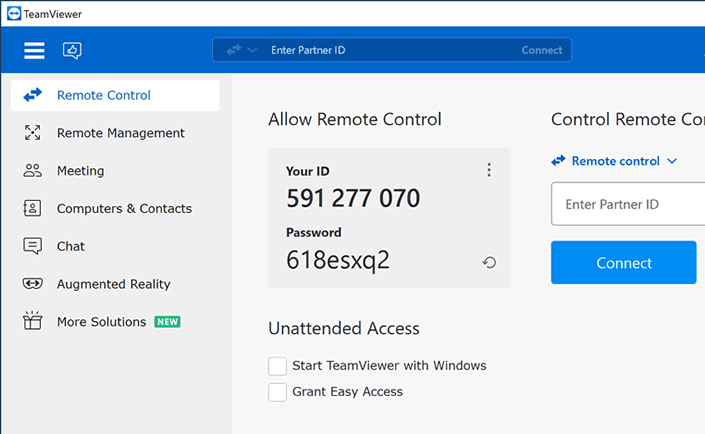
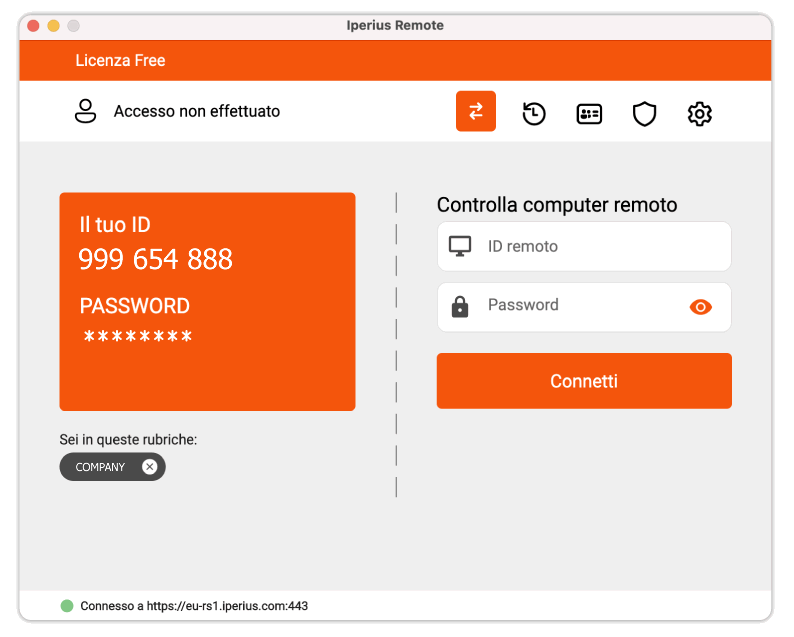
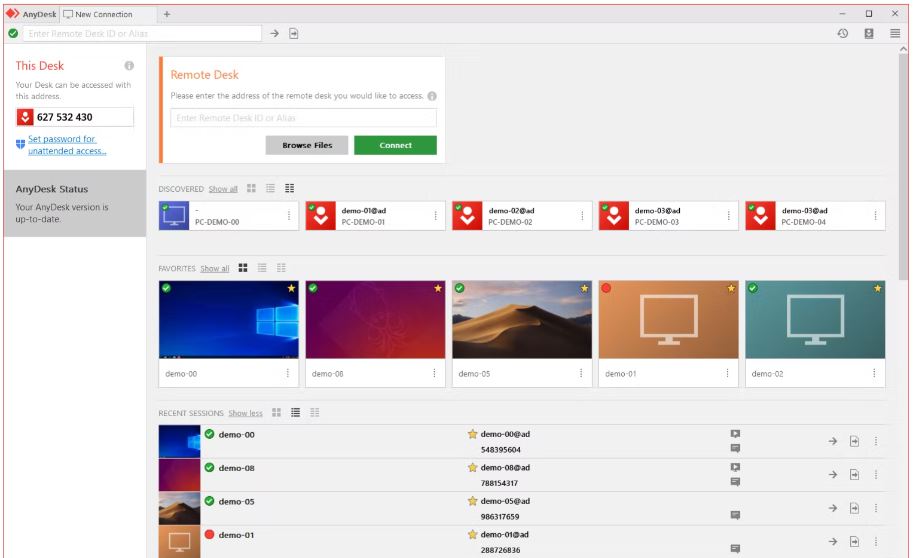
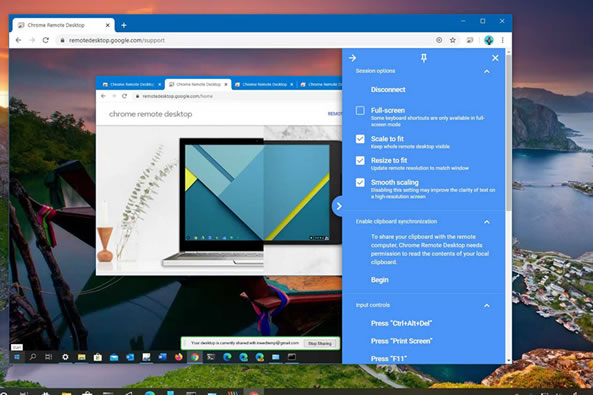
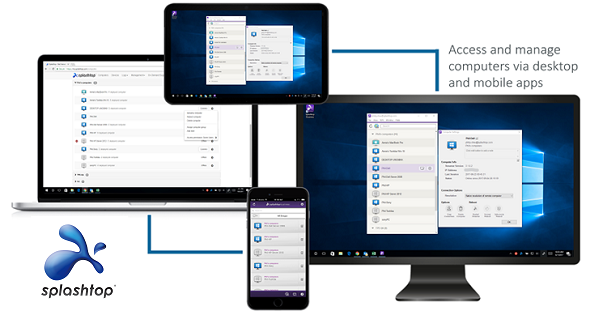
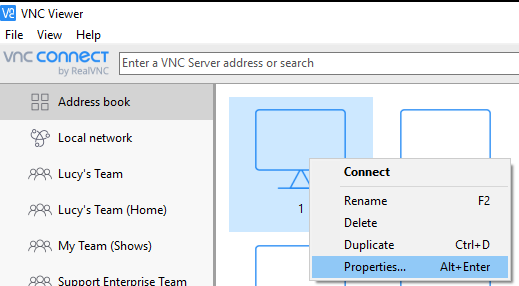
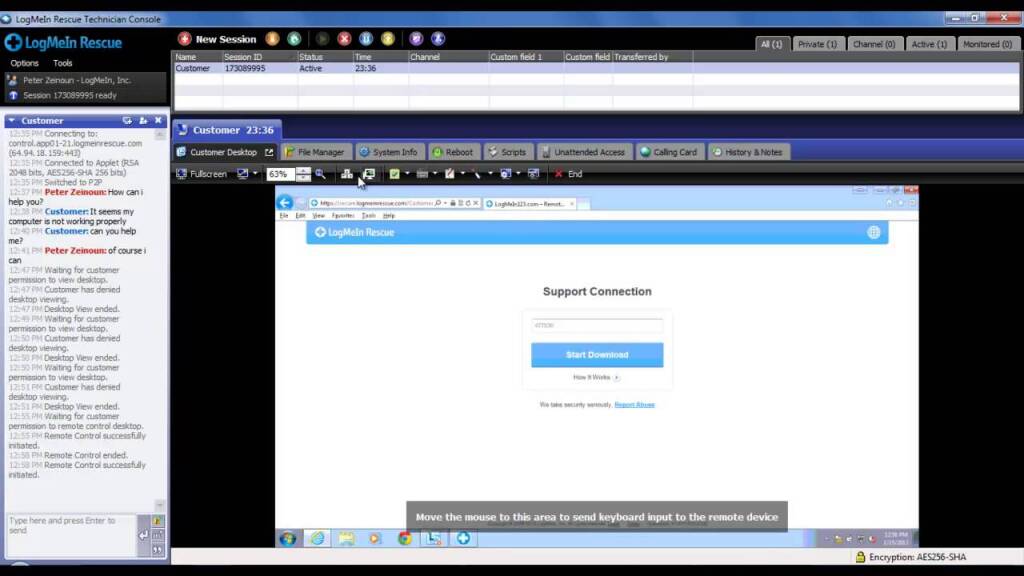
PLEASE NOTE: if you need technical support or have any sales or technical question, don't use comments. Instead open a TICKET here: https://www.iperiusbackup.com/contact.aspx
**********************************************************************************
PLEASE NOTE: if you need technical support or have any sales or technical question, don't use comments. Instead open a TICKET here: https://www.iperiusbackup.com/contact.aspx
*****************************************